Introduction
The National Apprenticeship Training Scheme (NATS 2.0) is an essential portal for students in India seeking to enhance their skills through hands-on industry training. Designed to bridge the gap between academia and the professional world, NATS 2.0 provides a seamless platform for students, institutions, and employers to connect. In this blog, we’ll dive deep into the registration process, highlight critical steps, and ensure your enrollment is smooth and stress-free.
What is NATS 2.0?
NATS 2.0, the upgraded version of the National Apprenticeship Training Scheme portal, is a government initiative aimed at providing practical training to students. With the vision to make graduates employable, it offers structured apprenticeship programs, certifications, and opportunities to work with leading organizations.
By registering on the NATS 2.0 portal, students gain access to real-world experiences aligned with their academic qualifications.
Why Should You Register on NATS 2.0?
Key Benefits of NATS 2.0
- Skill Enhancement: Gain hands-on training in your chosen field.
- Employment Opportunities: Connect with reputed employers.
- Certification: Receive government-recognized certificates.
- Industry Exposure: Bridge the gap between theoretical learning and practical application.
- Government Initiative: Trustworthy and free to use.
The registration process is straightforward, but preparation is essential to avoid delays. Let’s explore the steps in detail.
Documents Required for NATS 2.0 Registration
Before you start your registration, ensure the following documents and details are handy. These are essential to complete your profile and proceed without interruptions.
Mandatory Documents
- Aadhaar Card
- Valid Email ID: Used for activation and communication.
- Mobile Number: Ensure it’s active for OTP verification.
- Passport-Sized Photograph: Less than 1 MB in size.
- Bank Account Details: Including a scanned copy of your passbook or account statement (PDF format).
- Qualifying Degree Certificate: Ensure it’s scanned in PDF format.
Having these documents ready ensures a seamless experience.
How to Register on NATS 2.0 Portal: Step-by-Step
Step 1: Visit the NATS Portal
Navigate to the NATS 2.0 official website. On the homepage, click on the “Student” button, followed by “Student Register.” This will take you to the registration page.

Step 2: Check Document Readiness
You’ll see a list of mandatory documents and details required for registration. If you have everything ready, click “Yes” to proceed. Otherwise, gather the required documents before continuing.
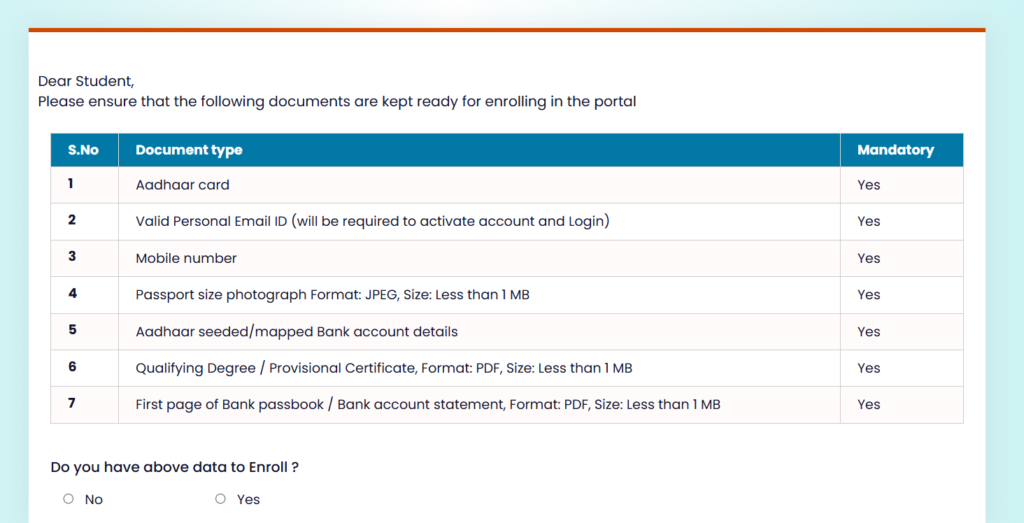
Step 3: Verify Email ID and Mobile No
Enter the Email ID and Mobile No with captcha and Send OTP for Registration
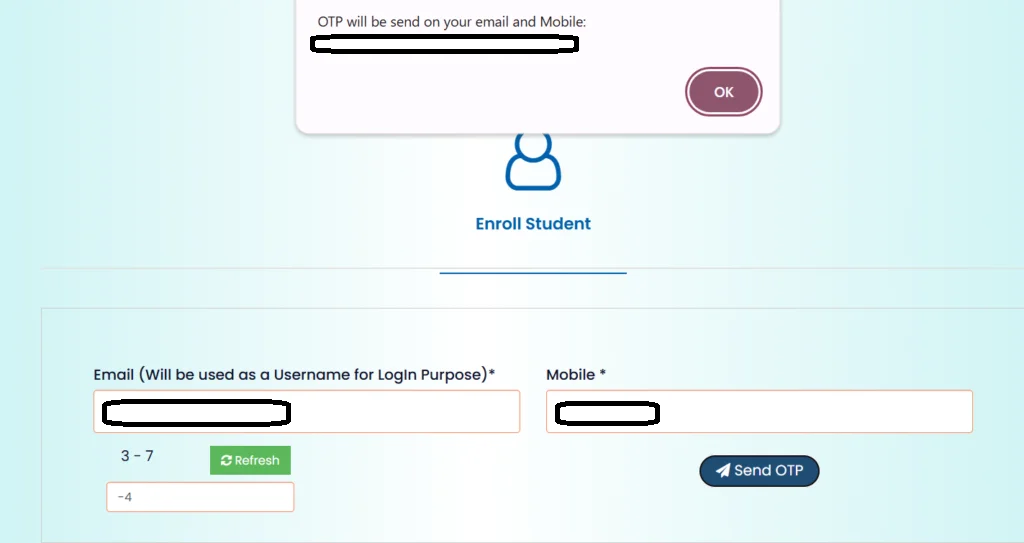
Verify Your email ID and Mobile No
After send OTP You will Receive verification from the NATS 2.0 Team on the email and one text message will receive on mobile no. After Verification of Mobile and email you have to fill registration form
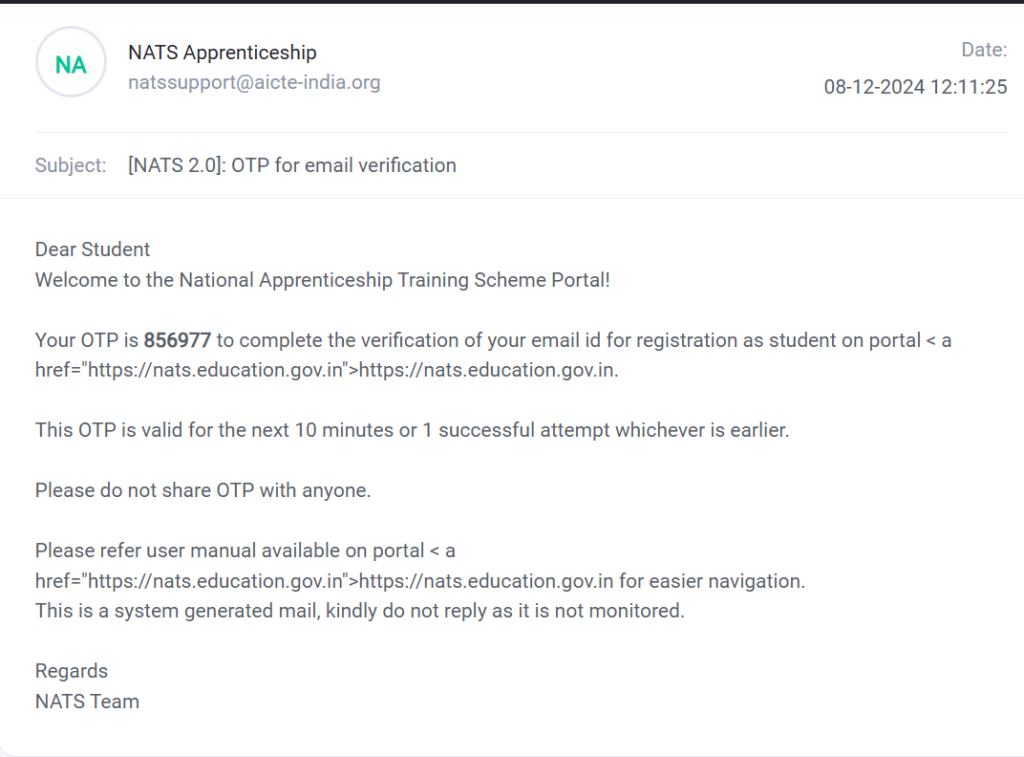
Step 3: Fill the Registration Form
Personal Details
- Enter your full name, date of birth, and gender.
- Provide your Aadhaar number and upload a scanned copy.
- Select your category (General, SC, ST, or OBC).
Educational Details
- Choose the mode of education (Regular, Part-time, or Distance).
- Select your degree type, specialization, and year of passing.
- Input your percentage or CGPA.
Institute Information
- Choose your institute from the dropdown menu.
- If your institute isn’t listed, email
natssupport@aicte-india.orgto get it added.
Login Credentials
- Provide an active email ID and mobile number.
- Create a strong password and confirm it.
After completing all sections, click “Submit.”
Step 4: Email Verification
Once the form is submitted, a verification email will be sent to your registered email ID. Open the email and click the verification link to activate your account. This is a crucial step to proceed further.
Common Issues During NATS 2.0 Registration
While the registration process is designed to be user-friendly, students often encounter a few challenges. Here’s how to resolve them:
1. Email Not Received
- Check your spam or promotions folder.
- Ensure the provided email ID is correct.
2. File Upload Errors
- Compress files to ensure they are under 1 MB.
- Avoid password-protected PDFs.
3. Institute Not Found
- Email NATS support with the details of your institute for assistance.
Logging In to NATS 2.0 After Registration
After verifying your email:
- Return to the NATS portal.
- Use your registered email ID and password to log in.
- Complete your profile by uploading documents and filling in additional details.
This completes Step 1 of the process. In Step 2, you can explore apprenticeship opportunities and apply.
Tips for a Smooth NATS 2.0 Registration
- Double-Check Your Details: Avoid errors during data entry.
- Prepare Files in Advance: Ensure all required documents meet the specified size and format.
- Use Reliable Internet: A stable connection avoids disruptions.
- Contact Support: If you face issues, email
natssupport@directapprenticeship-india.org.
What Comes After Registration?
Once you’ve successfully registered, you can:
- Explore various apprenticeship opportunities.
- Apply for roles matching your qualifications.
- Track application status directly from the dashboard.
The NATS 2.0 portal is not just a registration platform; it’s a gateway to opportunities that can shape your career.
FAQs About NATS 2.0
1. What is NATS 2.0?
NATS 2.0 is an upgraded online portal under the National Apprenticeship Training Scheme, connecting students with apprenticeship opportunities.
2. Is Registration Free?
Yes, registering on the NATS portal is completely free.
3. Can I Update My Profile Later?
Yes, you can log in anytime to update or modify your profile details.
4. What If I Forgot My Password?
Use the “Forgot Password” option on the login page to reset it via your registered email.
5. How Do I Apply for Apprenticeships?
After completing your profile, browse the available opportunities and apply directly through the portal.
By following this comprehensive guide, you can ensure your NATS 2.0 registration is hassle-free. The portal is a step toward a brighter and more employable future, providing invaluable opportunities for students nationwide.
Also Read : How to register on Internship Portal

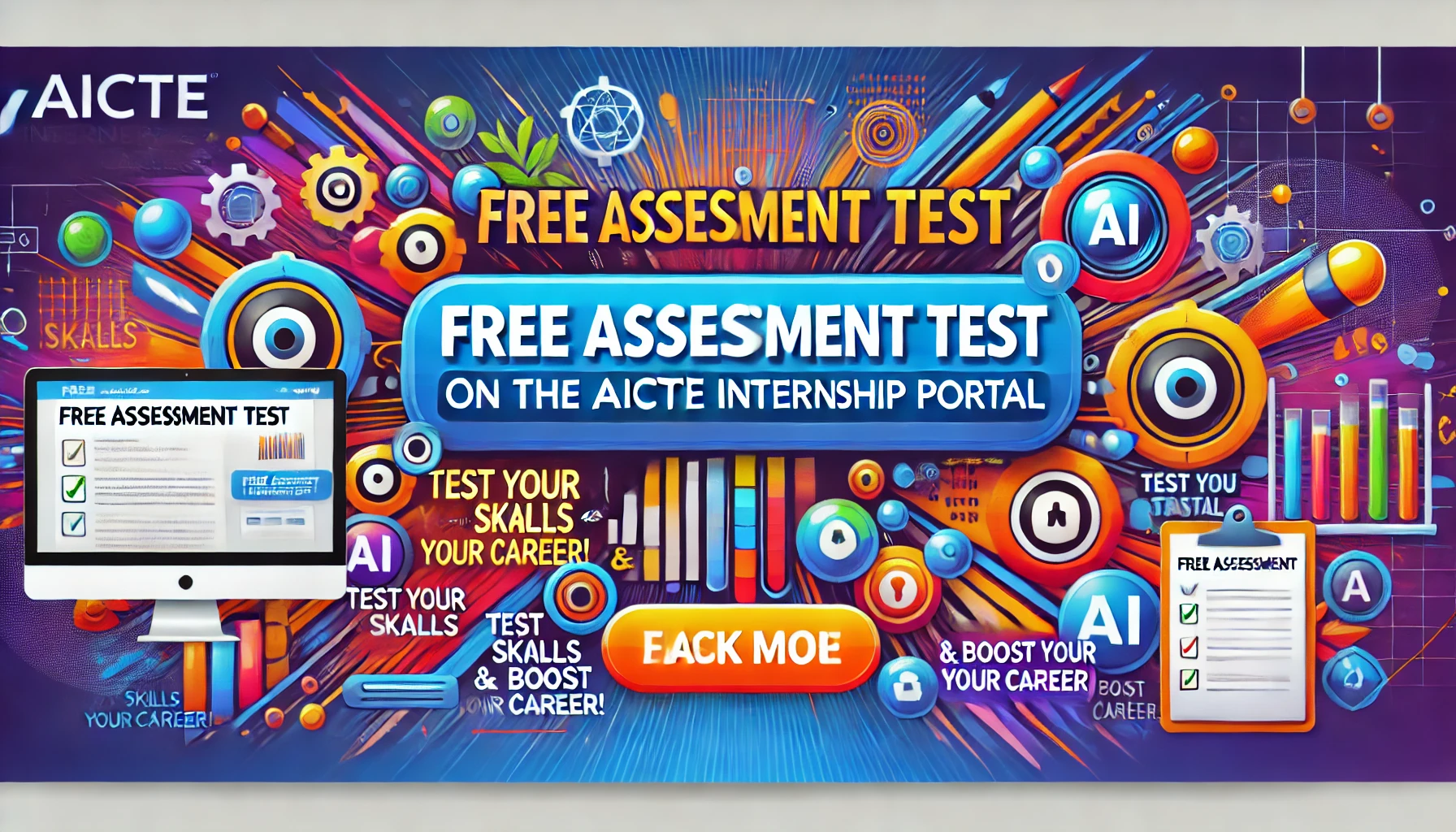
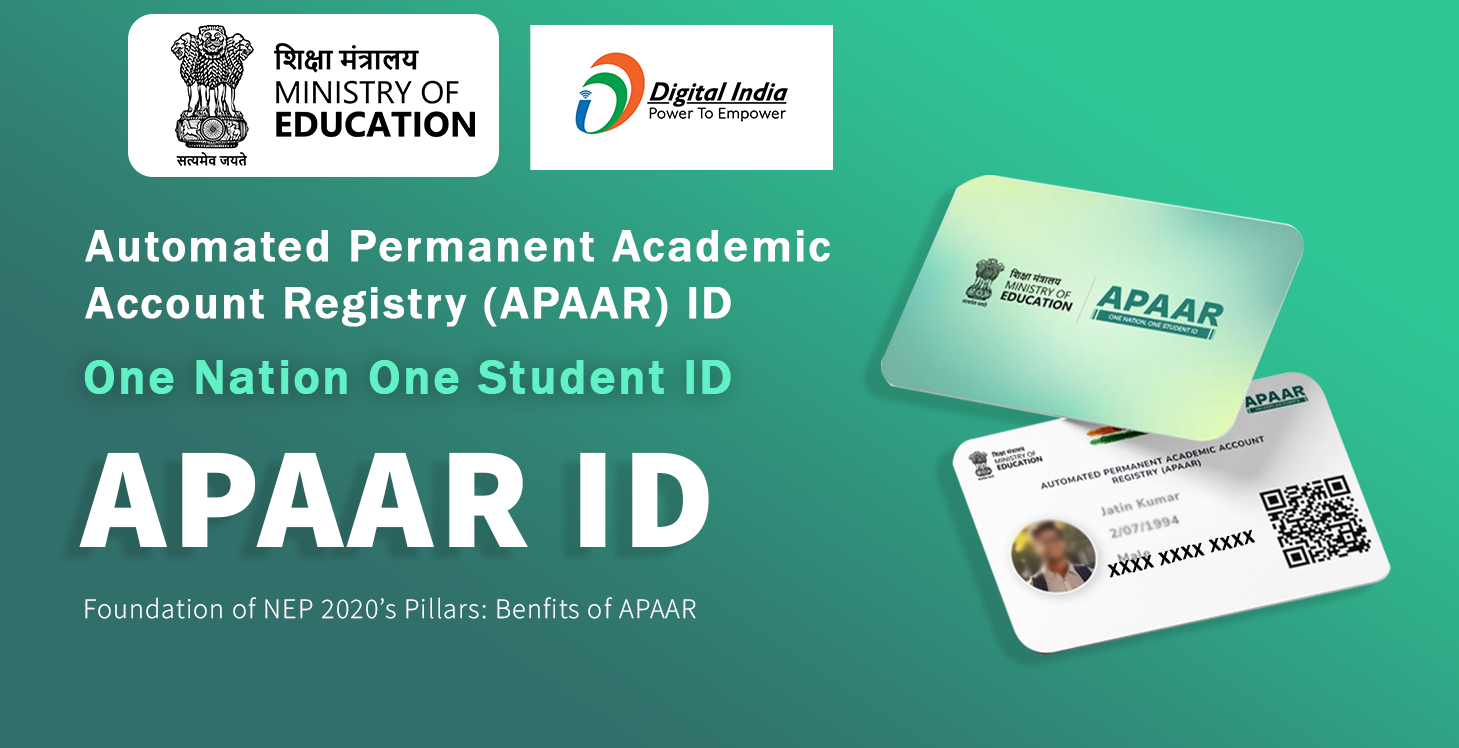
One thought on “NATS 2.0: A Step-by-Step Guide to Student Registration”