The Institute Registration Process on AICTE Internship Portal is designed to provide a seamless way for institutions to connect with students and offer valuable internship opportunities. By registering on the portal, AICTE-affiliated institutes can streamline their internship offerings, engage with students nationwide, and support skill-building initiatives. This step-by-step guide simplifies the registration process, ensuring that your institute can efficiently join the platform and start reaping its benefits.
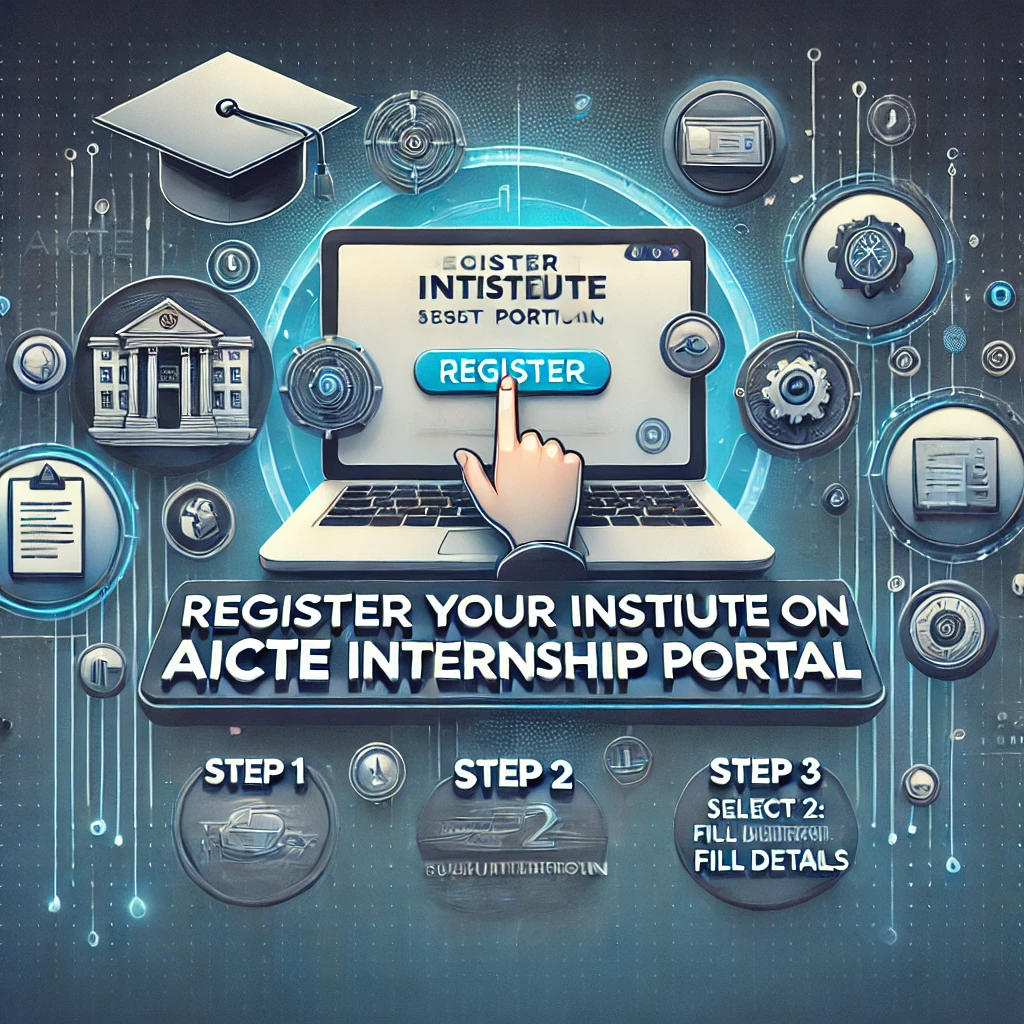
Step By Step Process as Follow for Institute Registration on Aicte Internship Portal
Step 1: Open the AICTE Internship Portal for Institute Registration (internship.aicte-india.org)
- Open your preferred browser, such as Chrome, Microsoft Edge, or Safari.
- Navigate to the National Internship Portal (AICTE Internship Portal).
- Click on the Register button located in the top-right corner of the page.
(Refer to Figure 1)
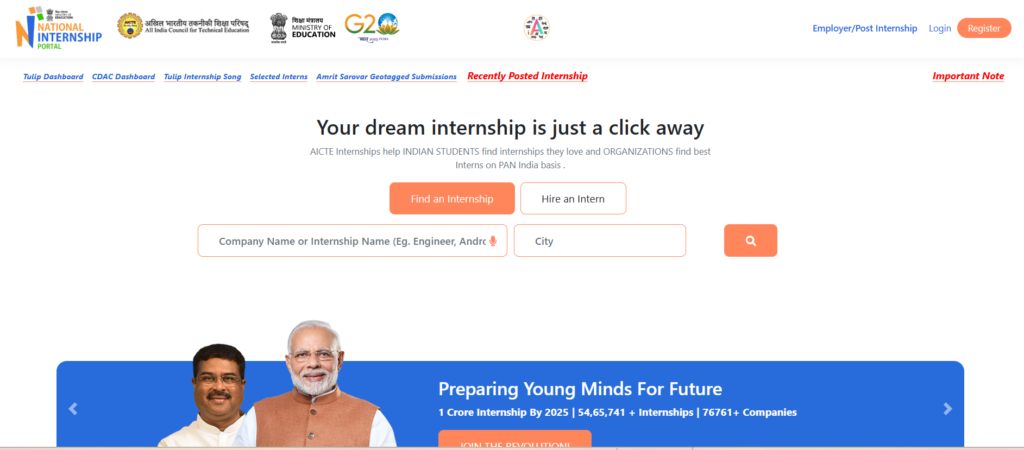
Step 2: Select “University and Institution Login”
- Look for the University and Institution Login tab on the registration page.
- Click on this tab to proceed. This ensures you’re registering as an institution.
(Refer to Figure 2)
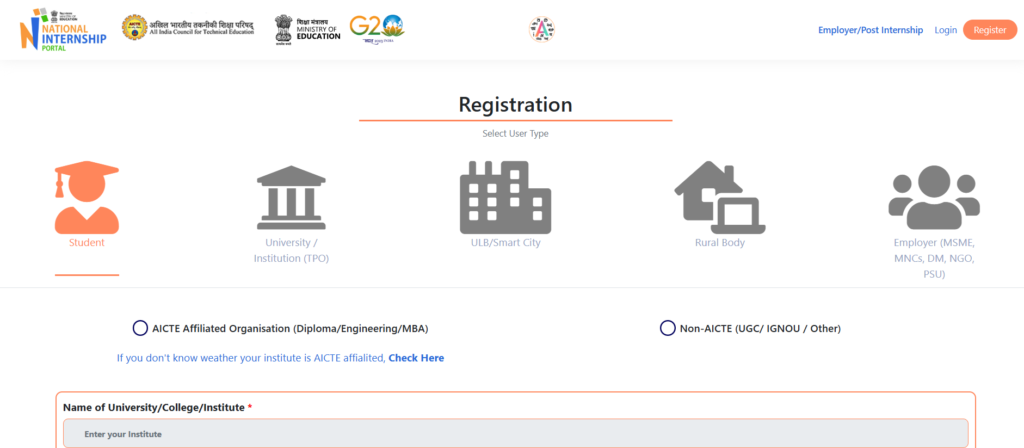
Step 3: Confirm Your Role as an Institution
- After clicking the “University and Institution” tab, the system will confirm your role as an institution.
- Click Confirm to proceed.
(Refer to Figure 3)
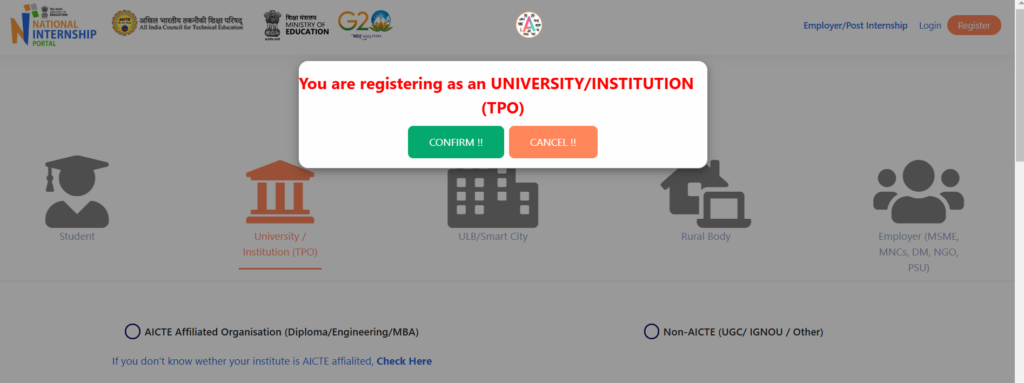
Step 4: Fill in the Registration Form
Once you confirm your role, you’ll be required to complete the registration form. Follow these steps:
1. Search for Your AICTE-Affiliated Institute
- If your institute is AICTE-affiliated, search for its name in the provided list.
- Click on the AICTE Affiliated Organization option to open a pop-up box containing the list of all affiliated institutes.
- Find your institute’s name and click on the Select button (on the right side of the name).
(Refer to Figure 4)
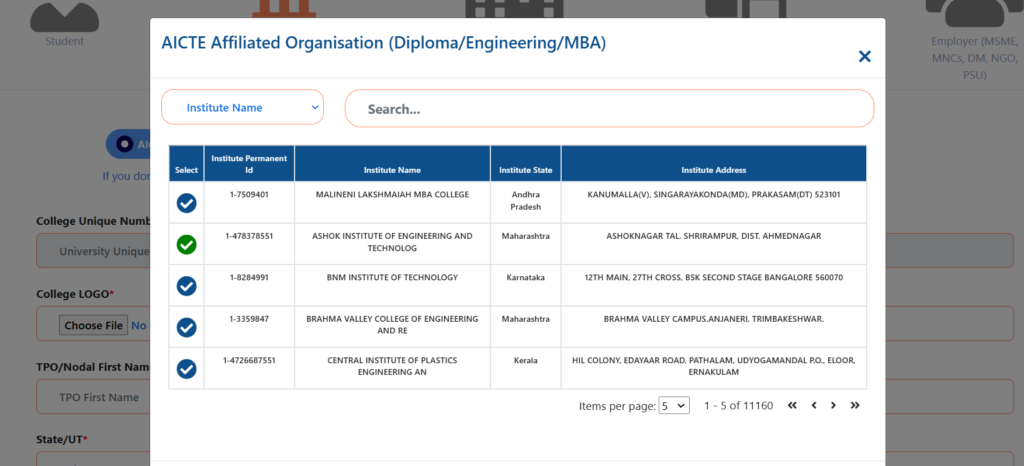
2. Auto-Filled Fields
Once your institute is selected, the following fields will auto-populate:
- Institute PID
- Institute Name
- College Website
- TPO (Training and Placement Officer) Name
- TPO Last Name
(Refer to Figure 5)
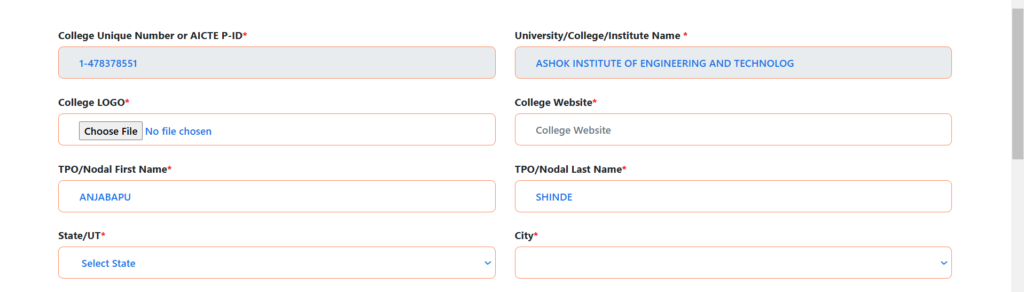
3. Editable Fields
You can edit the following fields if necessary:
- College Website URL
- TPO Name
- TPO Last Name
Step 5: Enter Additional Details
- State and City:
- Select the state and city where your institute is located.
- Head of Institute Email:
- Enter the correct email address for the head of the institute. This will be used for future correspondence.
- TPO Email ID:
- Enter the correct email address for the TPO. Ensure accuracy, as this email will be required for password resets.
Step 6: Create a Secure Password
- Your password must meet the following criteria:
- At least 8 characters
- Include one uppercase letter, one lowercase letter, one special character, and one numeric value.
- Enter the TPO’s contact number and employment ID.
(Refer to Figure 6)
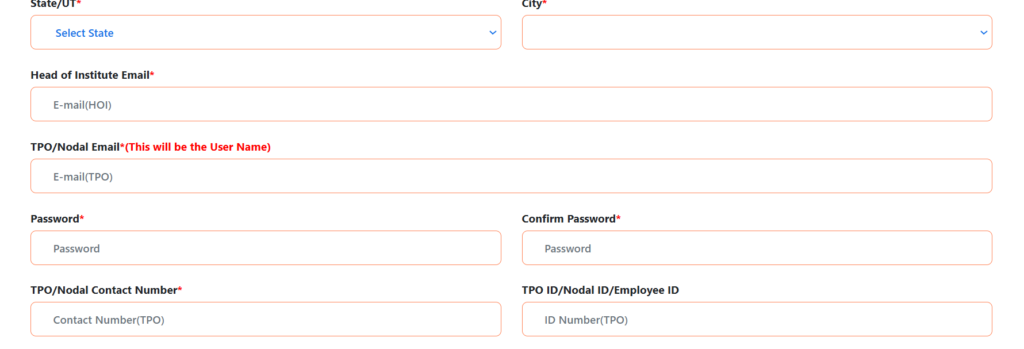
Step 7: Complete Google Captcha and Submit
- Complete the Google Captcha verification.
- Click on the Submit button to finalize your registration.
(Refer to Figure 7)
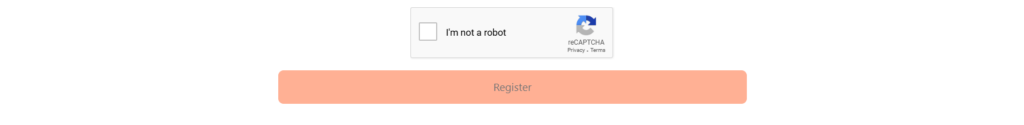
Step 8: Email Verification
- After submitting the registration form, you’ll receive a verification link via email.
- Click on the blue link in the email to verify your registration.
- Once verified, you’re ready to log in to the portal.
By following these steps, you’ll successfully register your institute on the AICTE Internship Portal and gain access to numerous opportunities for facilitating student internships.
Read Also :
Registration Process of National Internship for Students
Data Analytics Using AI-LLMs Internship Programme 2024-25
Internship Opportunity: Software Engineer, Web Developer, or Mobile App Developer in Nashik!

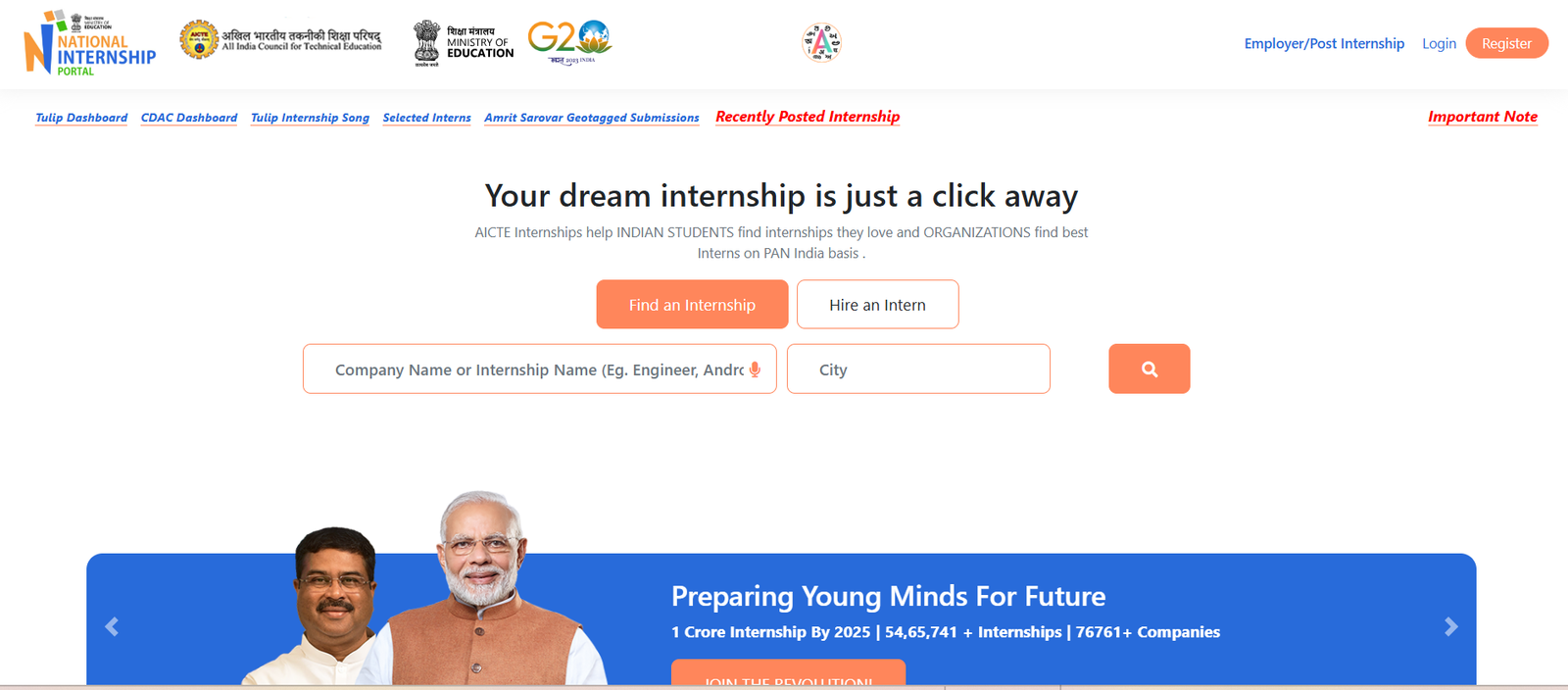
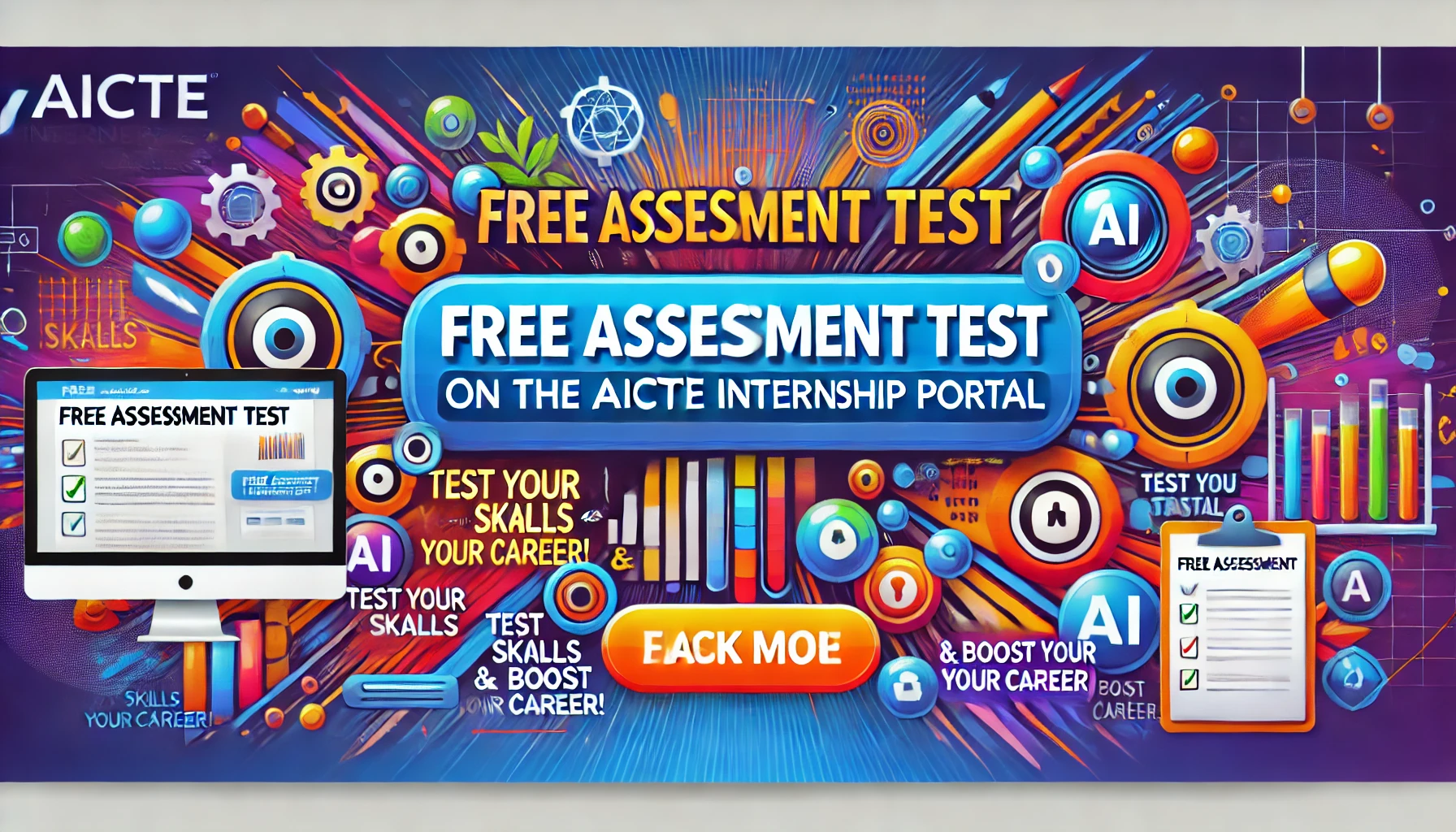

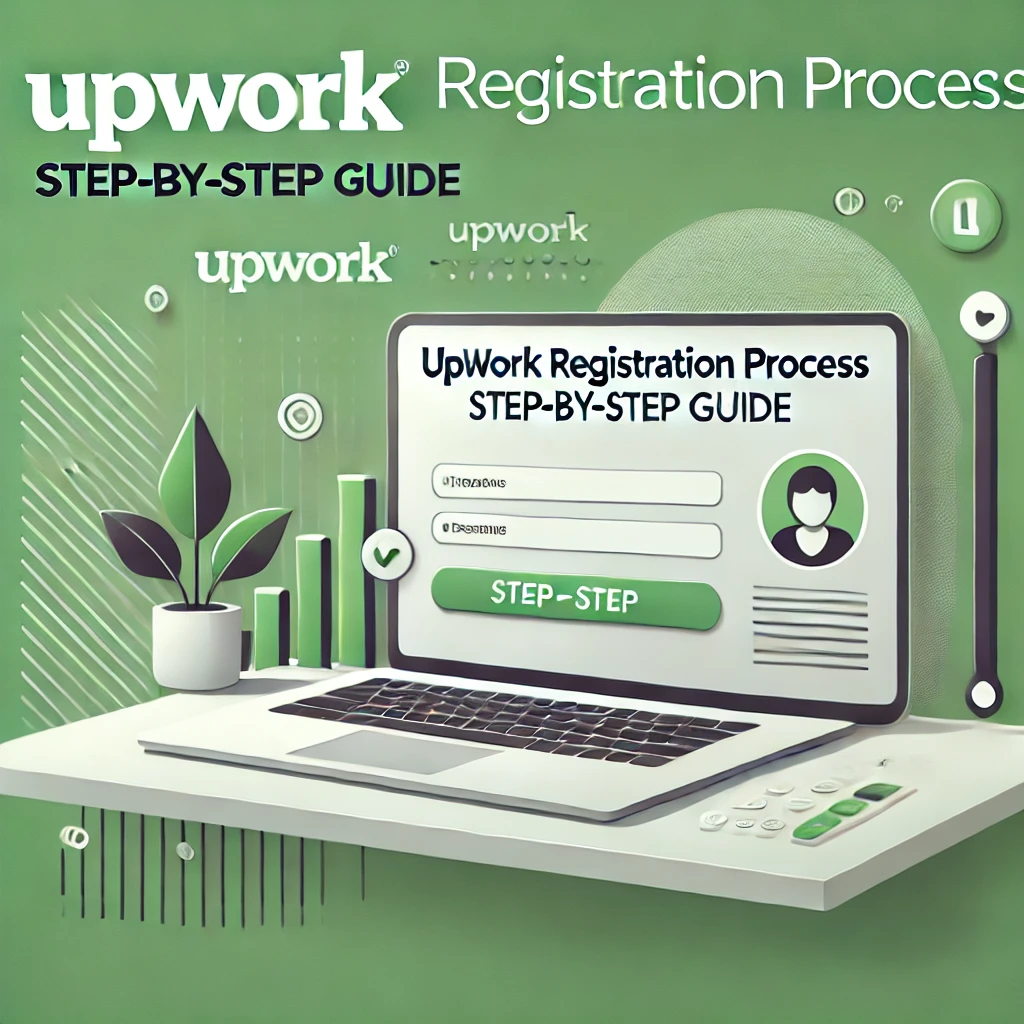
One thought on “INSTITUTE REGISTRATION PROCESS ON AICTE INTERNSHIP PORTAL”