NATS 2.0 Student Profile
Navigating through the National Apprenticeship Training Scheme (NATS) 2.0 can be exciting yet challenging, especially when you’re at the crucial stage of filling out your student profile. This guide provides a detailed walkthrough of the process, ensuring you can complete your profile with ease and precision. By the end, you’ll be fully registered and ready to explore apprenticeship opportunities suited to your skills and preferences.
What is NATS 2.0?
The National Apprenticeship Training Scheme (NATS) is a government initiative designed to provide practical training to students, enhancing their employability. NATS 2.0 introduces an updated, user-friendly platform for students to register, fill their profiles, and search for apprenticeship opportunities nationwide.
Steps to Complete Your NATS 2.0 Student Profile
Step 1: Registration and Email Verification
Before filling your profile, you must first register and verify your email. This foundational step allows you to create an account on the portal and begin your journey with NATS 2.0.
- Register with Basic Details: Start by entering your name, date of birth, contact number, and email.
- Verify Your Email: After registration, an email will be sent for verification. Complete this step to proceed to profile filling.
Step 2: Logging In to the NATS Portal
Once your email is verified, log in using your credentials created during registration. This will take you to the profile section where the real work begins.
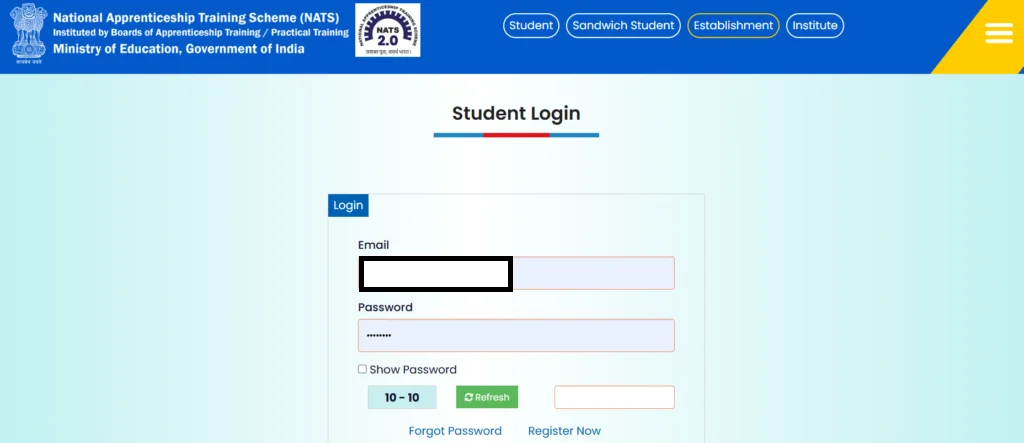
Step 3: Personal Information
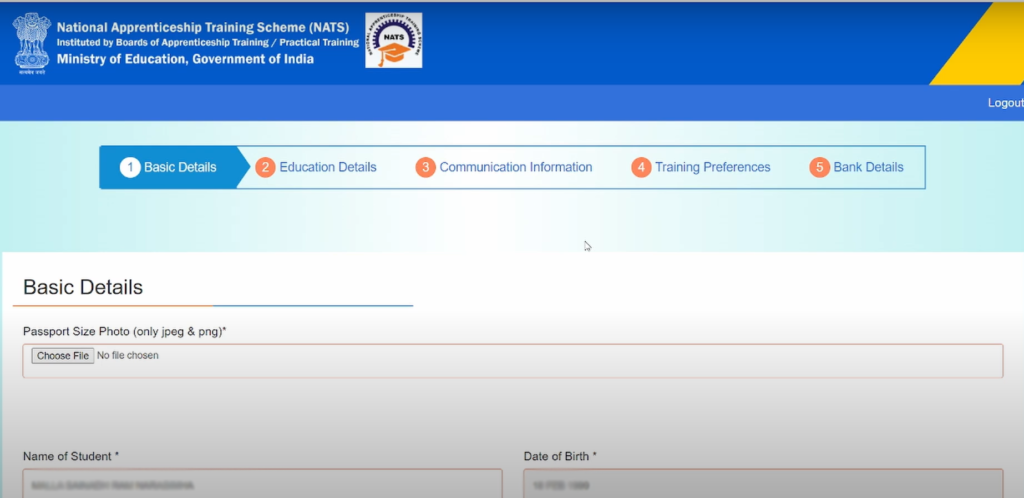
The first section of profile filling focuses on personal details, some of which are auto-filled from the registration process. However, you’ll need to provide additional information such as:
- Mother’s and Father’s Names: Accurately input your parent’s full names.
- Minority and Disability Status: Indicate whether you belong to a minority group or have any disabilities.
- Upload a Passport-Size Photo: Ensure it’s a professional and recent photograph.
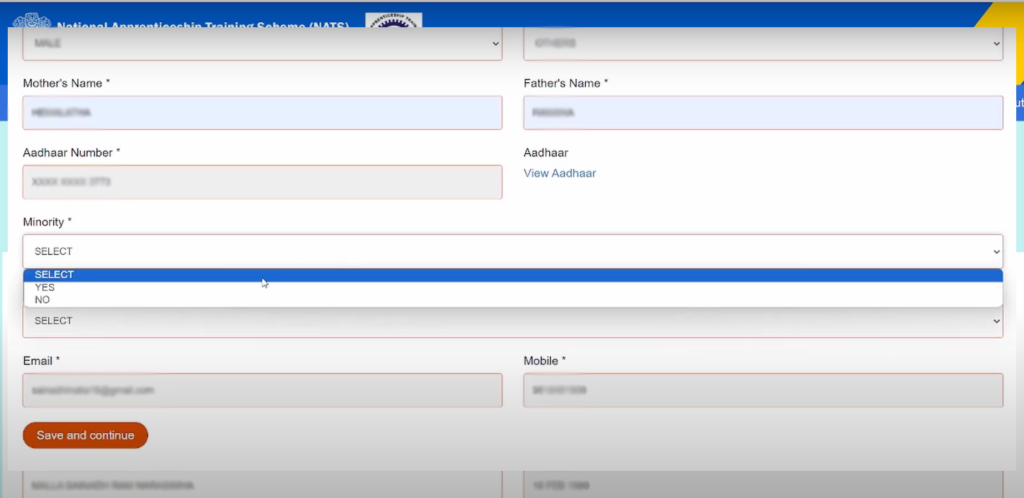
Click on Save and Continue to move to the next step.
Step 4: Educational Details
Here, you’ll provide comprehensive details about your educational background:
- Choose Your Qualification: Options include ITI, Diploma, Higher Secondary Education, or Graduation.
- Specify Your School or College: Include the institution’s name, state, and district.
- Provide Academic Records:
- Enrollment ID.
- Percentage or grades secured.
- Highlight Key Skills: Mention your skills like Python, React.js, or any other technical or soft skills using commas.
- Languages Known: Add any languages you’re fluent in for better matchmaking.
Click Save and Continue once all fields are completed.
Step 5: Communication Details
The communication section requires both permanent and present addresses:
- Permanent Address: Enter the PIN code, and the system will auto-fill related details such as district and post office.
- Present Address: If it’s the same as your permanent address, you can select the checkbox to duplicate the information.
After ensuring the correctness, click on Save and Continue.
Step 6: Location and Field Preferences
This step is crucial for tailoring apprenticeship opportunities to your preferences:
- Preferred Locations:
- Select up to three states and specify districts for each.
- Example: Delhi, Andhra Pradesh (Visakhapatnam), and Uttar Pradesh.
- Field Preferences:
- Mention industries or sectors of interest, like IT, manufacturing, or finance.
Once satisfied, click Save and Continue.
Step 7: Bank Details
Providing accurate bank details is essential for receiving your stipend:
- IFSC Code: Input the code to auto-populate bank branch details.
- Account Holder Name: Ensure it matches the student’s name.
- Account Number: Double-check for errors.
- Upload Passbook Copy: A clear image of the first page of your bank passbook is mandatory.
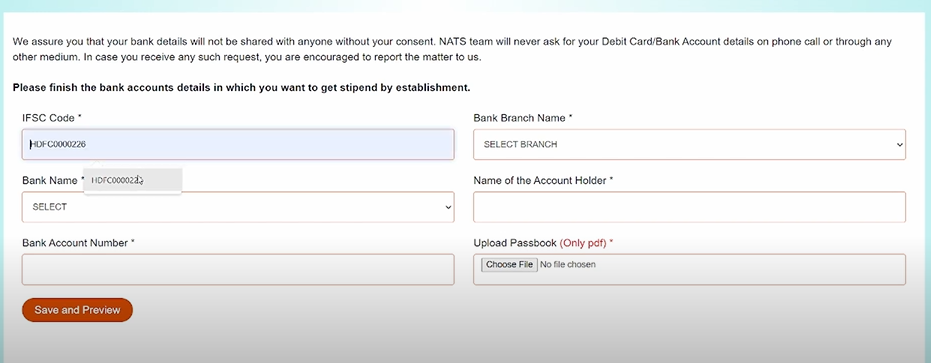
Click Save and Continue to finalize this section.
Step 8: Final Submission and Dashboard Access
- Review all details thoroughly.
- Use the Edit option to make changes if necessary.
- Agree to the terms and conditions, then click Final Submit.
After submission, you’ll gain access to the student dashboard. This hub provides a summary of your profile and allows you to track apprenticeship opportunities.
Features of the NATS 2.0 Dashboard
The NATS 2.0 dashboard is a centralized platform offering key insights and functionalities:
- Student Information:
- Enrollment ID.
- Contact details.
- Date of birth and other profile data.
- Application Tracking:
- Number of advertisements applied.
- Shortlisted applications.
- Interview statuses (selected or rejected).
- Skill-Based Listings:
- Advertisements tailored to your skills like Python or React.js.
- Yearly requirements from companies seeking apprentices with specific qualifications.
- Vacancy Exploration:
- Browse advertised vacancies and skill-based opportunities.
Tips for a Seamless NATS 2.0 Profile Completion
- Use Updated Documents: Ensure all certificates and identification documents are current.
- Accurate Data: Double-check all details to avoid errors during verification.
- Photograph Quality: Use a professional passport-size photo for your profile.
- Skills and Preferences: Be specific to enhance apprenticeship matching.
FAQs
1. What is the importance of completing the NATS 2.0 profile?
Completing your profile ensures eligibility for apprenticeship opportunities and allows companies to match you with suitable roles.
2. Can I edit my profile after final submission?
Yes, but only specific sections can be edited. Always review your details before the final submission.
3. What if I forget my login credentials?
You can recover your credentials using the Forgot Password option on the login page.
4. Are multiple skills advantageous?
Yes, listing multiple skills increases your chances of being matched with diverse apprenticeship opportunities.
5. How long does it take for the profile to be verified?
Verification usually takes a few days, depending on the accuracy and completeness of the information provided.
Completing your NATS 2.0 profile is a significant step toward securing apprenticeship opportunities that align with your aspirations. By following this guide, you’ll not only simplify the process but also position yourself for success in your chosen field.
Read Also : NATS 2.0: A Step-by-Step Guide to Student Registration



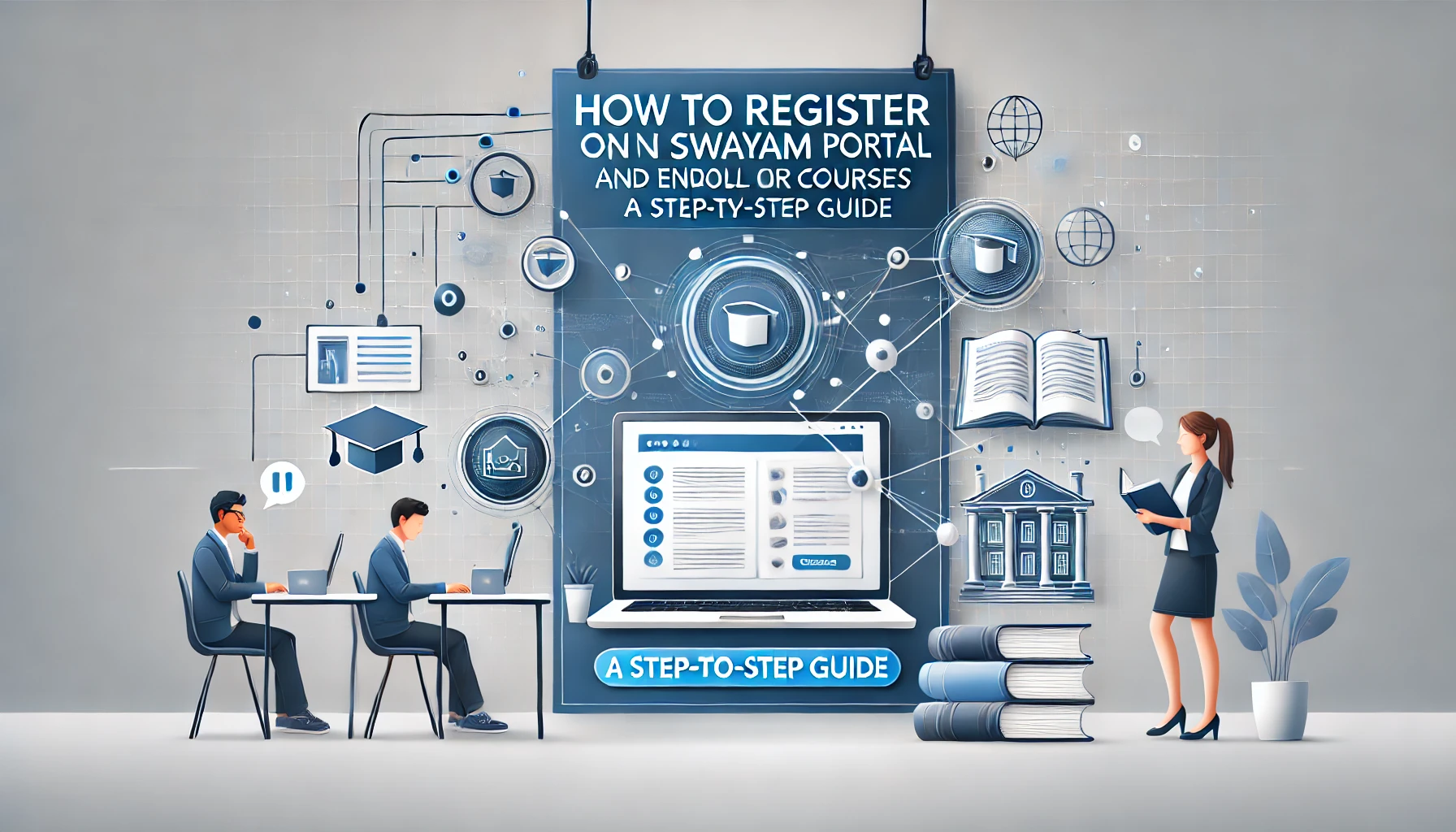
One thought on “NATS 2.0 Student Profile: Step By Step Complete Your Registration”